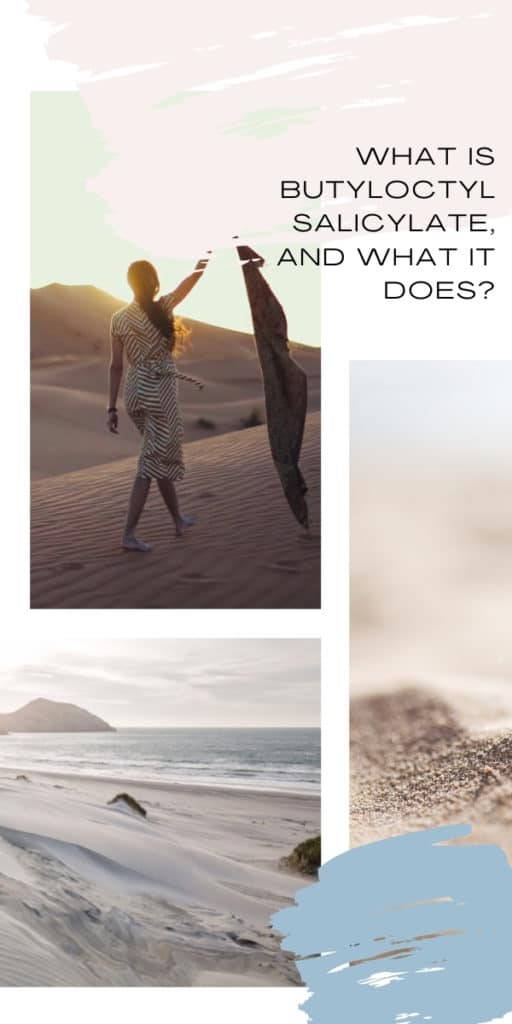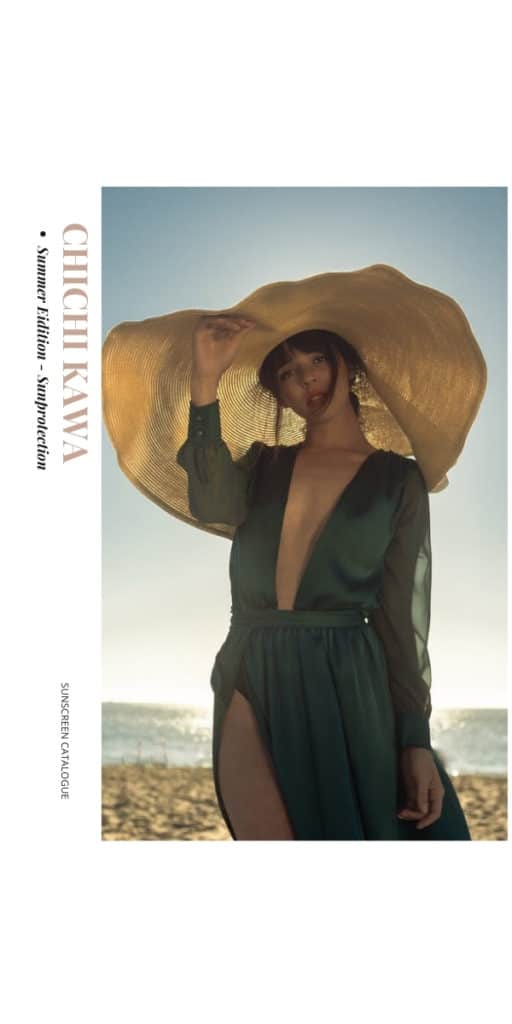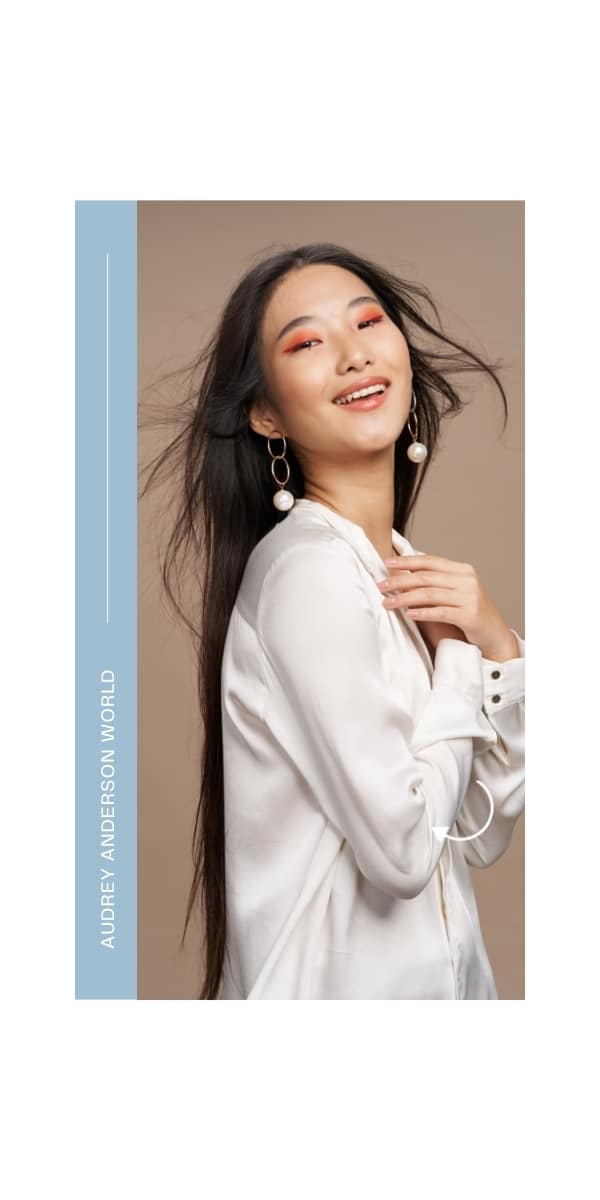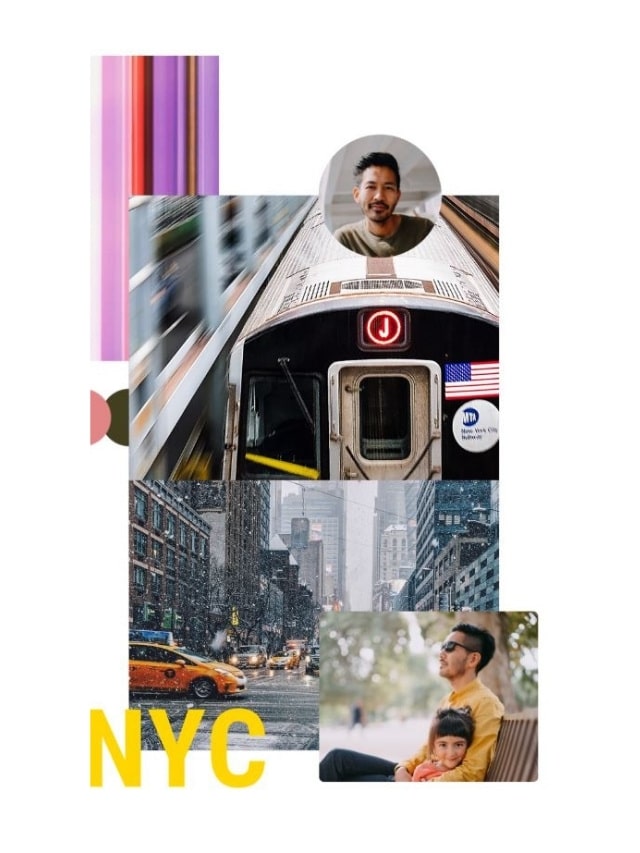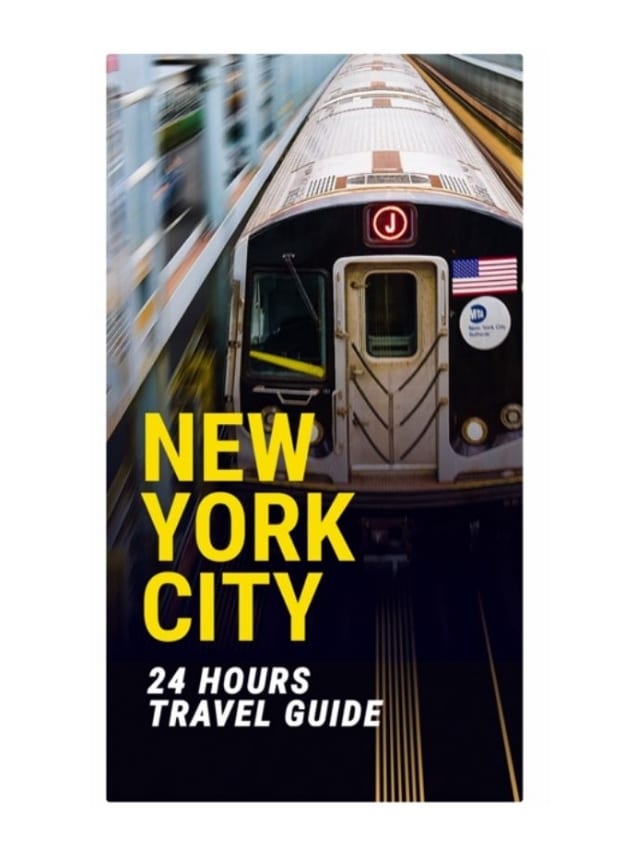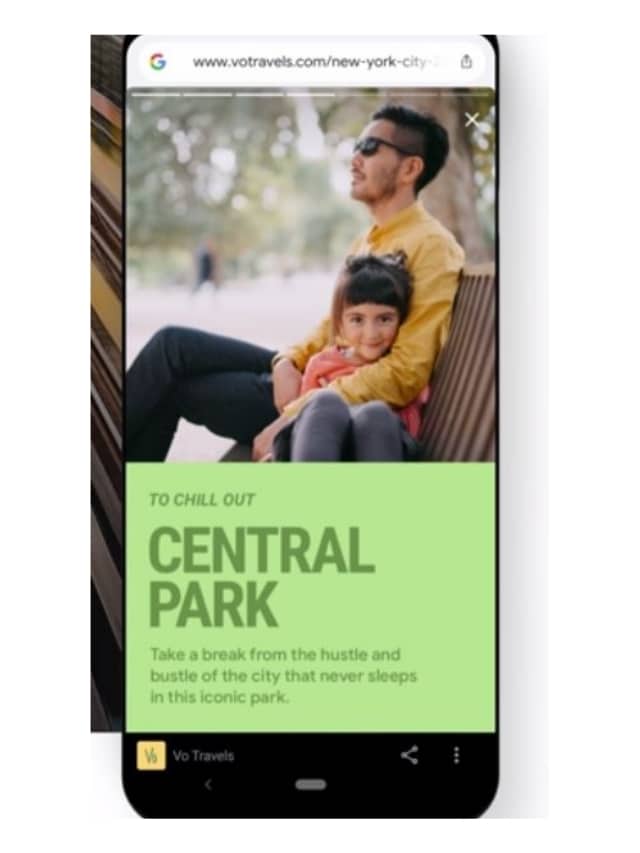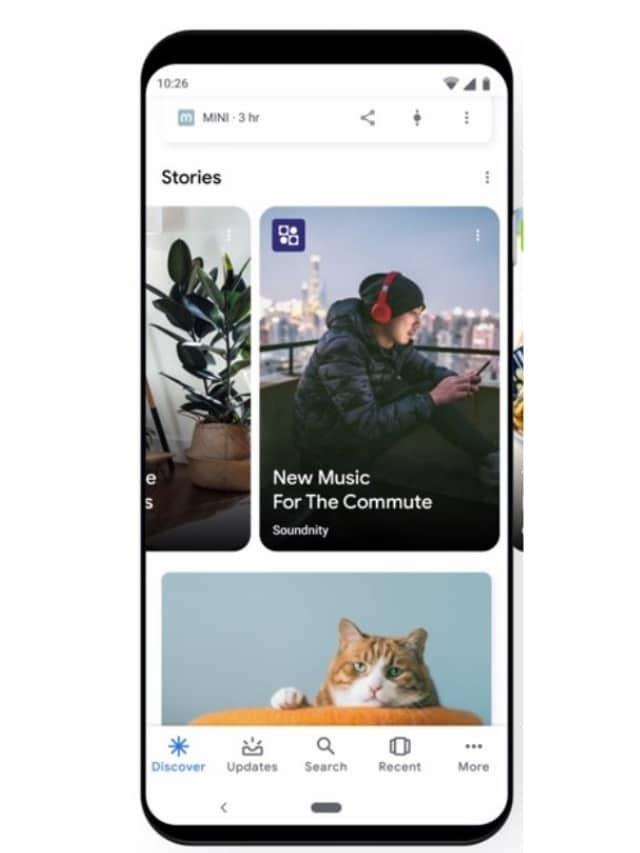What’s Next for Google Stories in Digital Marketing?
You’ll want to join the Web Story platform if you wish to follow in the footsteps of Bloomberg, Mashable, BuzzFeed, Vox Media, Forbes, Bustle, and many more. The News Room AI is used to create the majority of Google Web stories.
Ad Opportunities on Google Web Stories -Traditionally, content publishers have generated money by selling ad space. True for everything from a print newspaper to an internet news site. The concept of Google Web Stories is similar to that of programmatic advertising.
With advertising, you can create immersive, fascinating stories that fit in perfectly with the rest of the material. Then, depending on why you’re delivering the narrative, you can include CTA boxes, links to landing pages, and product pages.
Excellent Examples of Google Stories
If you’re looking for more perks and encouragement to get started, look no further. This is it.
Every brand has a story to tell that is unique, and Google Web Stories can help you and your company tell yours. Look through this collection to see some of the innovative ways people are already using Web Stories.
To see them, go to https://stories.google.com/showcase/.
You don’t need to look any further for some amazing examples of how to use the platform.
Refinery29 has a series called How Stuff Is Made, which includes this piece titled How Money Is Made.
The story appears basic, but it gets intriguing after some wonderful prose, videos, and images are added. I’m really looking forwards to seeing what happens next.
Google Web Stories are an excellent way to share heartwarming stories at a time when the world desperately needs more good news. Brands can capitalise on the opportunity to tell inspiring and moving stories.
A new avenue for customers to find your company’s website, the benefits of Google’s excellent search engine capabilities and the likelihood of Google Web Stories showing in Google search pages or Google images are all compelling reasons to produce them. It’s an additional approach to boost your SEO performance.
Because Google Web Stories are customisable, you may also attach links or CTAs that direct people to your website.
Travel stories, animal stories, and children’s stories beg to be told in a visual format like Google Web Stories. In this narrative about taking your kids to see animals, Lonely Planet has taken it and run with it.