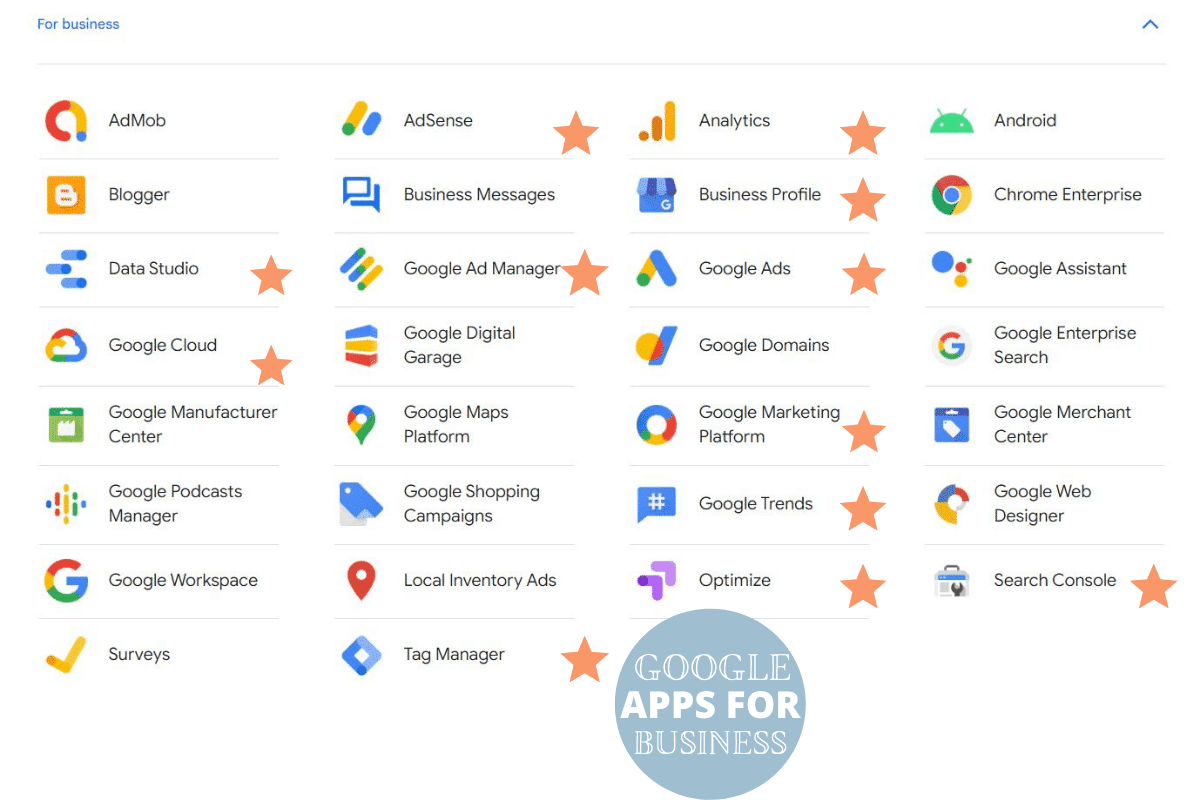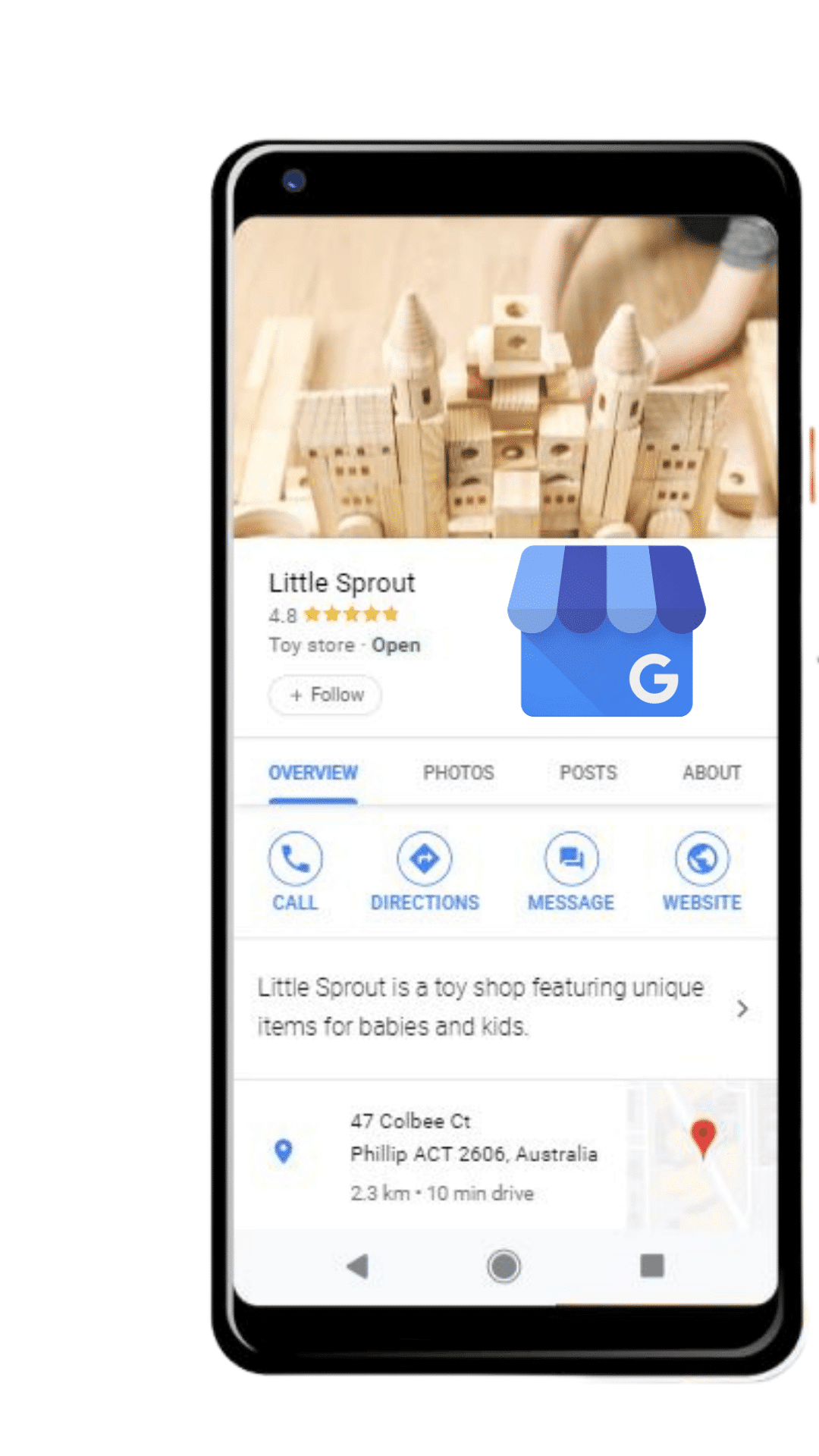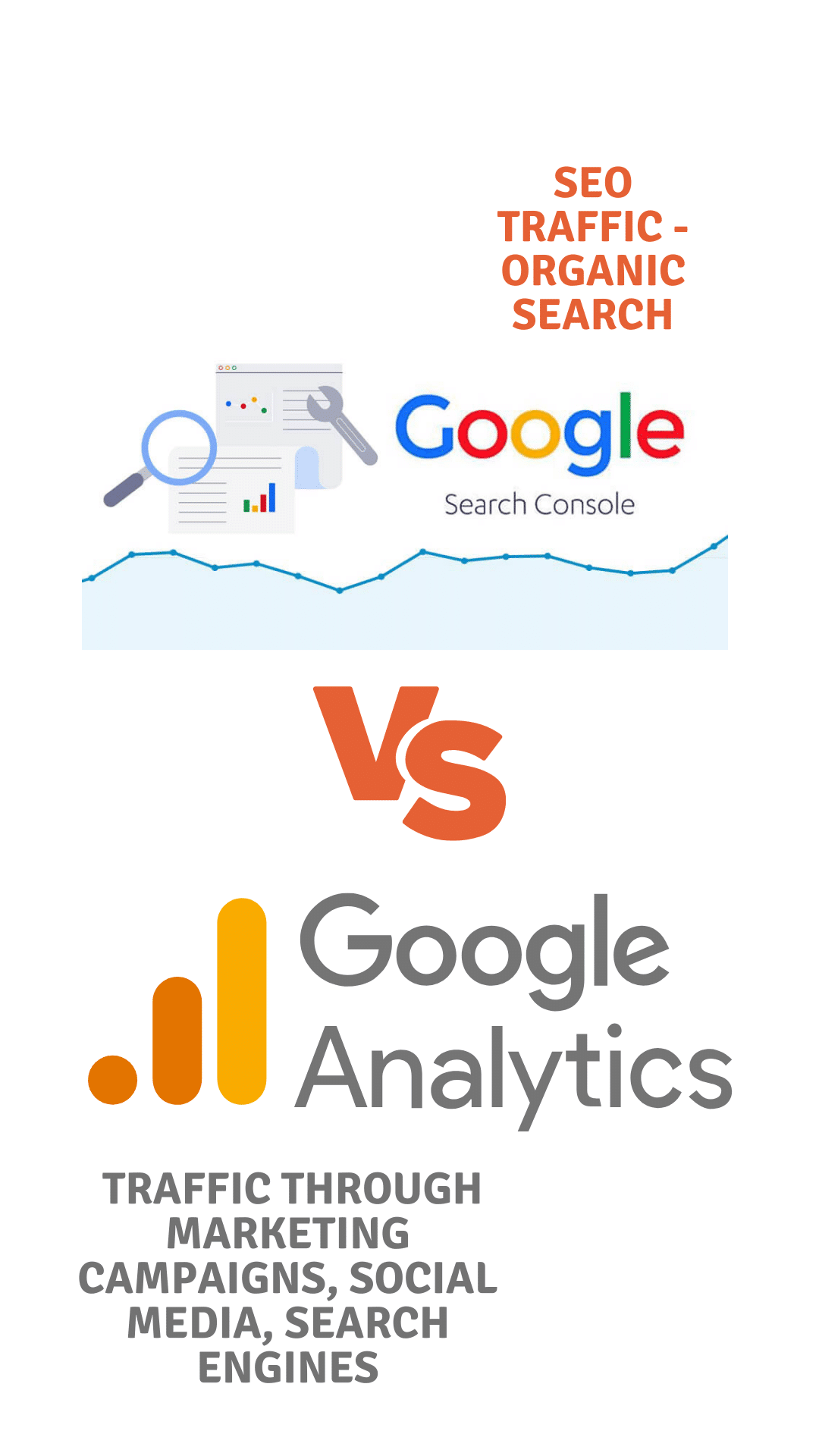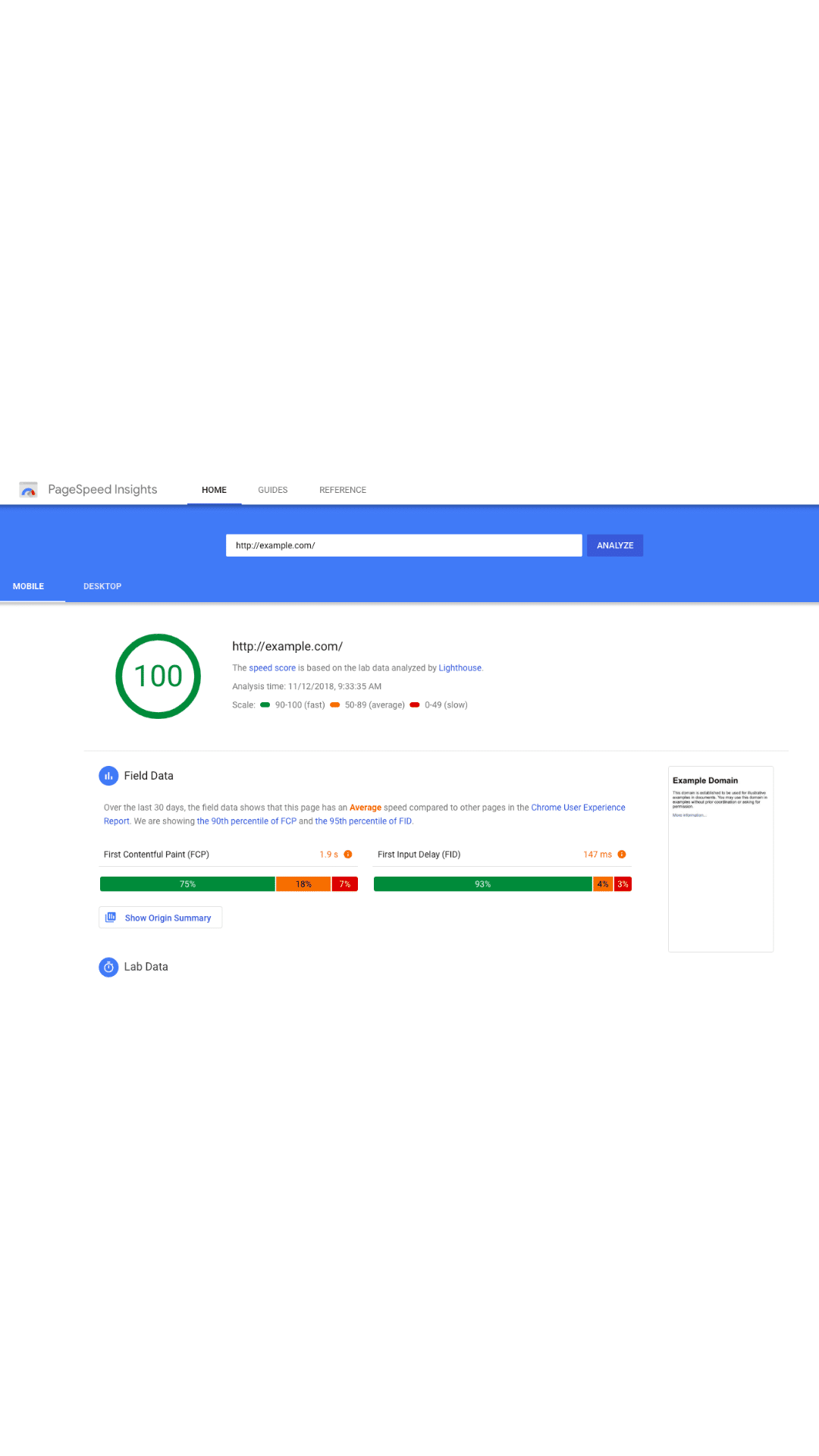Google Analytics – Visitors to your Website.
What is Google Analytics used for?
Find out how your audience is growing – Track your site’s traffic over time, what Channels are bringing visitors to your Website, Organic, Director Social. Your potential client’s Locations and the devices they are using to access your Website.
Using Google Analytics, you can track and analyse your Website’s performance to increase the audience and the number of visitors. It is free to use service provided by Google.
You can view your Website’s traffic, source, number of visitors, pages viewed, bounce rate, etc. With the ability to see how people interact with your Website and what devices they use to access it.
Using Google Analytics, you can also view your web pages in different languages and check if they are performing well or not.
Google Analytics provides you with much information about your Website, such as:
· number of visitors on each page
· Time spent on each page on your site
· Where people came from to visit your site
· Which search engines brought traffic to your site
· Which keywords brought traffic to your site
· Source of traffic to your site
· Device used
· Bounce rate
· Exit rate
· Churn rate
Google Analytics also provides you with much other information. For example, it gives you information about the operating system, browser and screen resolution. It also tells you which pages are most popular and how many people use your Website daily. Google Analytics can inform you where your visitors are and what they do when visiting your Website. Google Analytics is a potent tool used by many businesses to analyse their web pages and find out how to improve them.
This information is beneficial for analysing how people interact with your Website and what they look for when they visit it. As a result, improve your SEO and marketing efforts. The service is part of the Google Marketing Platform and is available for free to anyone with a Google account.
The use of Google Analytics is completely free. When Google Analytics is in place, you can analyse, analyse and monitor your business’ traffic goals and establish the value of your website and social media presence.
Google Analytics is also a great way to see how your site performs in different countries. It allows you to view your Website’s traffic from other locations, track its performance in specific geographic areas, and compare it in particular countries and cities.
You have to add a small piece of code called the tracking code (or tracking snippet) to your Website or Ecommerce store (Shopify) using an Analytics tracking code generator. After that, you will automatically start tracking your site, and you can then see where your traffic is coming from and where the users are going on your site.
The Google Analytics interface is very user-friendly – it’s simple to navigate, with lots of information presented in a way that’s easy to understand.
Google Analytics also provides a host of reports for you to analyse the performance of your site, including:
HTML source code. The tracking code sends information about users’ activities on your Website back to Google Analytics servers, where they are stored and analysed. It gives you the ability to use this information to see where users are coming from, how long they are on your site, what they do on your site, etc.
Google Analytics has been used by more than 2 million websites worldwide since it was launched in 2005. The service has become one of the most popular web analytics services around. It is used by businesses of all sizes, including Fortune 500 companies such as Sony Corporation, Adidas and Toyota Motor Corporation.